The executives in your business have started talking about the need to provide better customer experiences through personalized content. Someone then mentions “orchestrating” data. But what does it all mean and how can we make content flow smoothly in reality? Look no further – Enterprise Metadata and Taxonomy are the secret weapons you need in your arsenal!
The power couple: metadata and taxonomy
Before diving into the how-to, let's start with the basics:
Metadata is the data that describes and gives context to other data. It helps to organize, categorize, and locate digital assets more efficiently by providing information about the content, format, and purpose.
Taxonomy refers to the classification and organization of digital assets into structured, hierarchical categories. This digital asset management taxonomy establishes relationships between the assets, making it easier to retrieve and manage them.
Together, metadata and taxonomy create a powerful system that enhances the searchability of your content and findability of your digital assets, and drives personalization. Want to learn more? Check out this article that talks about the basics of metadata taxonomy.
Your 5-step blueprint to building an enterprise metadata taxonomy structure
Your business can derive fantastic advantages by implementing properly organized enterprise metadata and taxonomy. But where do you get started? Here are five things I recommend my clients to consider when we embark on restructuring their enterprise metadata and taxonomy.
STEP 1
No more keywords and limited free text!
The first place to start when designing a metadata and taxonomy structure is with your digital filing cabinet – your DAM system. I recommend my clients assess their current way of organizing digital assets and the folder structures their teams already use. Start by digging into your creative and marketing team’s shared drives, whether these are on SharePoint, Box, or Google Drive. What are the folder names? How do users organize and nest folders? How do teams name their files? Are there any common themes or terms used that make it easier for teams to collaborate and hunt through the folder structure?
After you’ve sifted through all of the assets named IMG_1234.jpg and the folders named Draft, Final, Mary’s files, Party pictures, or Old Docs, you can start to find common patterns and terminology that you can use to start to build your metadata taxonomy structure. As you’re building the metadata and taxonomy structure, remember all the silly names that people have given files and folders over the years. Now consider how you can standardize these names and categories to enable everyone to search for that campaign asset without having to dig 7 levels deep into a filing structure.
Ultimately, we want to move away from a big list of keywords applied without context and move toward a contextual metadata structure. Keywords can blur your search results and make it difficult for users to narrow down search results. For example, if you’re searching for an image of a board member called Mr. Rose from a specific meeting, which structure will be easier to use?
Keyword list:
| Keywords |
| Board of director’s meeting, Board of directors’ meeting, meetings, chair, chairman, board, BOD, NYC, NY, New York City, Manhattan, George, Rose, Mr., June, 2023, corporate |
Structured metadata:
| Subject | Corporate |
| Description | Mr. George Rose, chairman of the board of directors, presents an update at the Board of Directors’ meeting at the company headquarters |
| Location | New York City |
| Date | June 10, 2023 |
| Event | Board of Directors’ meeting |
| Copyright | © Acme |
Additionally, consider using controlled vocabularies, such as pre-defined lists, hierarchies, and other taxonomy groupings to reduce human errors, spelling mistakes, acronyms, slang, and shortcuts people use when entering free text. Using a defined taxonomy helps to maintain consistency and accuracy throughout your system.
In the keyword list example above, you’ll notice that the location has been entered in multiple ways (NYC, NY, New York City, Manhattan, etc.). This is not only confusing to users searching for an asset, but it's also tedious for those entering metadata. Alternatively, in the structured metadata example above, your options for location would be based on a dropdown list or a controlled vocabulary of locations to choose from. Similarly, the end-user would see the same controlled vocabulary as a search filter:
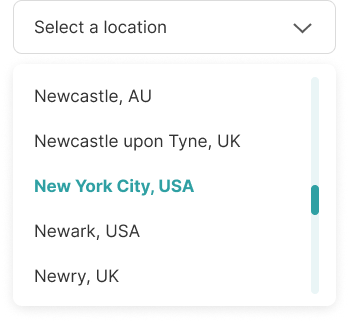
So, let’s say goodbye to keywords, free text, and inconsistent metadata!
STEP 2
Mandatory fields
Don’t we all love it when we fill in a registration form online, and you realize that there are some shortcuts you can take and you do not have to fill in every field? We are now accustomed to filling in online forms where some fields have a little red * next to them, indicating that the form will only be saved if we complete these mandatory fields. This indicates that the other fields are optional, which we can skip to save time and effort.
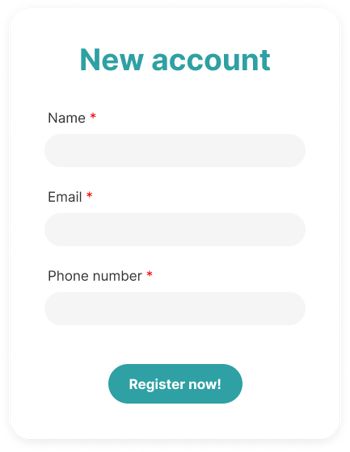
Similarly, in your DAM software, it is important to set up mandatory fields, optional fields, and even dependent fields. Mandatory fields ensure that every digital asset has a minimum set of metadata associated with it. This facilitates easier search, retrieval and utilization of relevant assets. But more importantly, mandatory metadata fields can guide your uploaders to enter the most relevant metadata, while presenting additional optional fields to add context where applicable.
If designed well, the number of mandatory fields will be limited or automated to reduce the manual entry of metadata even further.
STEP 3
Dynamic dependent metadata structures
A 'dynamic dependent metadata structure' or 'custom metadata schema' allows flexibility in your metadata model. For example, if an uploader specifies that an asset is a Campaign asset, then additional metadata fields would show up to prompt the user to enter the Campaign Name, Type of Campaign, and Campaign Start and End Dates.
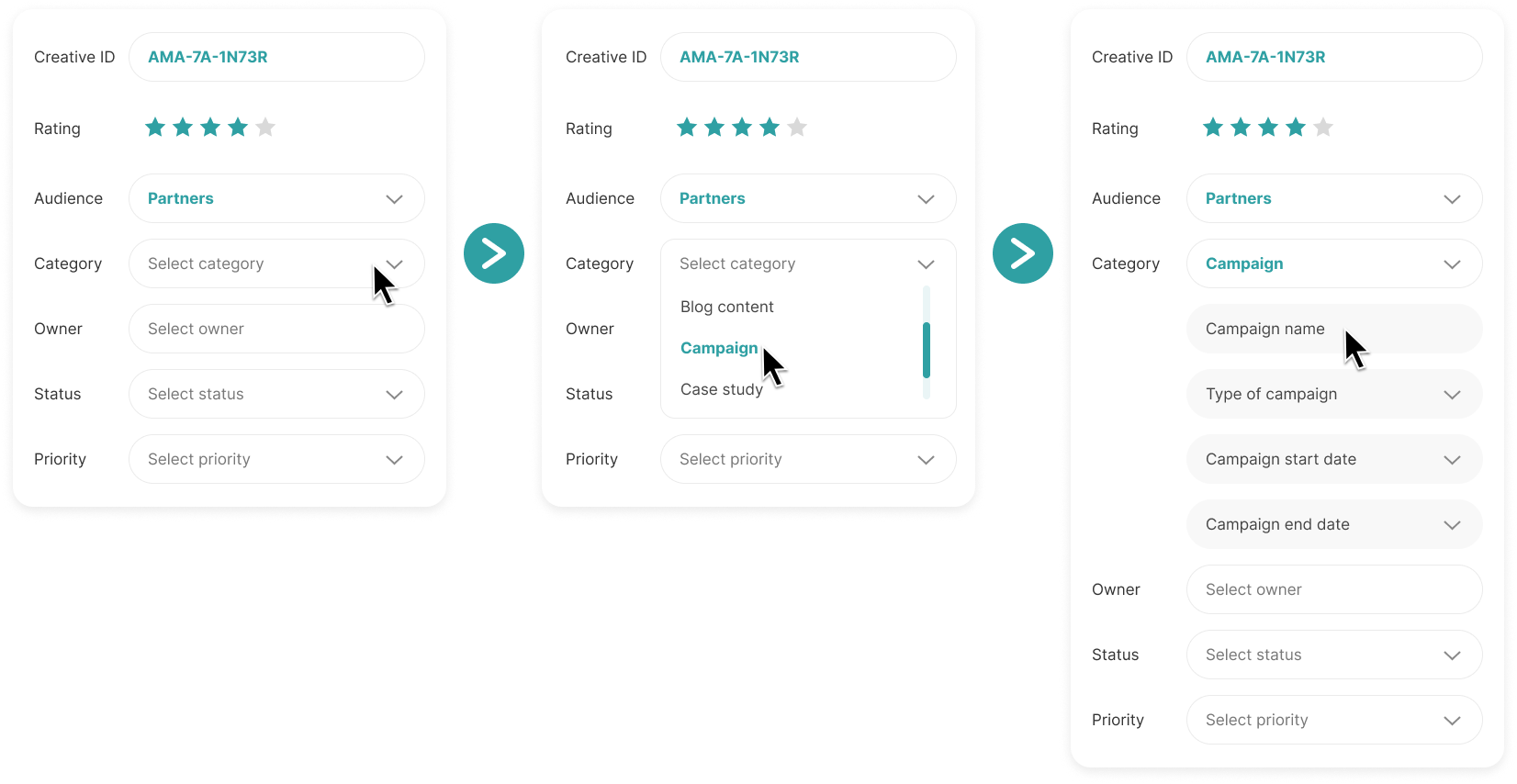
Using dynamic dependent metadata structures to ensure efficiency and accuracy. These not only save time but also enhance the validity of the metadata entered.
A dynamic metadata structure can change and adapt based on the content and requires thought, user testing, and technical configuration to get it right.
STEP 4
Relational metadata (linked files)
Relational metadata (or linked files) describes connections between assets, facilitating a more dynamic and engaging user experience. Related assets can also make it easier for users to find the asset they want.
For example, you may have a brochure created for a campaign and a creative designer
wants to repurpose an image used in the brochure. By executing proper digital asset management and relating assets to each other in your DAM system, content can be easily found and repurposed, saving time and additional costs. In this example, the creative designer may start by finding the print-ready PDF of the brochure in the DAM. The asset would then be linked to all of its related assets, including images, icons, and graphics used in the brochure, as well as other versions or variants from the same campaign and the editable artwork files (such as InDesign files).
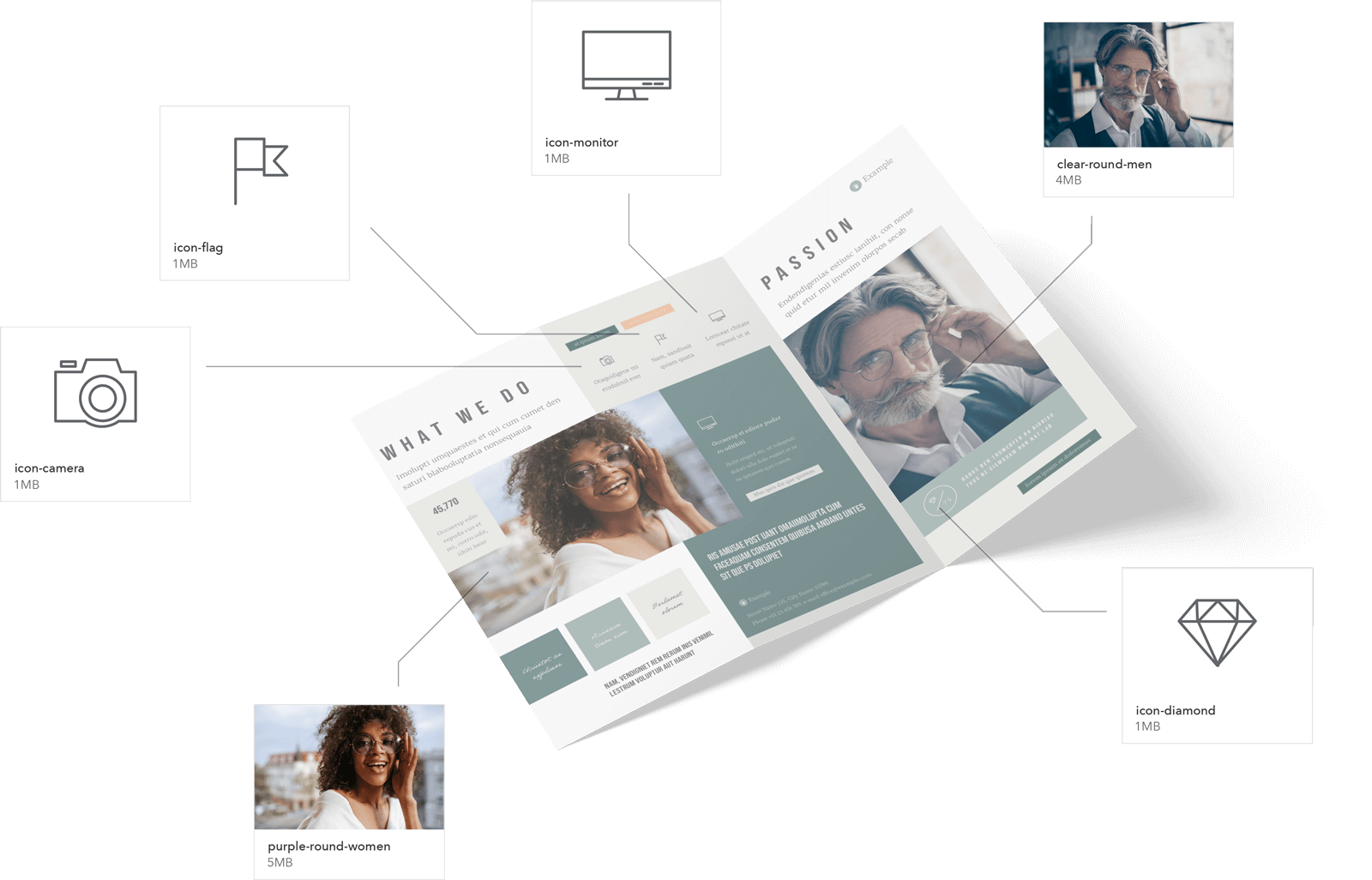
Relational metadata makes it possible for users to search and discover assets in a non-linear way based on similar or relevant assets.
STEP 5
Embrace AI
AI-powered metadata extraction and classification technology can significantly reduce manual efforts and human errors while creating and applying metadata. Moreover, AI can even predict content preferences, paving the way for an extraordinary personalized experience for your users.
The utilization of artificial intelligence for metadata and taxonomy applications offers numerous benefits, including increased efficiency, accuracy, and scalability.
At the basic level, AI in DAM can automatically recognize and apply metadata related to subject matter, location and landmarks, facial recognition and more. Woodwing integrates with AI tools such as Clarifai, Amazon Image Rekognition, and Google Vision, which can support basic metadata application.
Additionally, the future value of AI is exciting and somewhat fantastical to imagine. Picture automated classification using a machine learning model that knows your brand – no more manually entering heaps of data on each asset. Imagine the power of a recommendation engine, which has the ability to suggest content and products based on DAM user’s search preferences and user profile. With predictive content, you can take advantage of insights that help tailor your content to match with the right customer, while trend detection will let you know which content is hot and what is not in no time.
Suffice to say, a well-structured metadata and taxonomy, boosted by AI, translates to endless possibilities!
Now that you have your blueprint for building an ideal metadata and taxonomy structure, it's time to put it into action!
If you are seeking a professional and efficient service to restructure your enterprise metadata and digital asset management taxonomy, do not hesitate to contact me. Let's work together to enhance your business performance and unlock its full potential.



